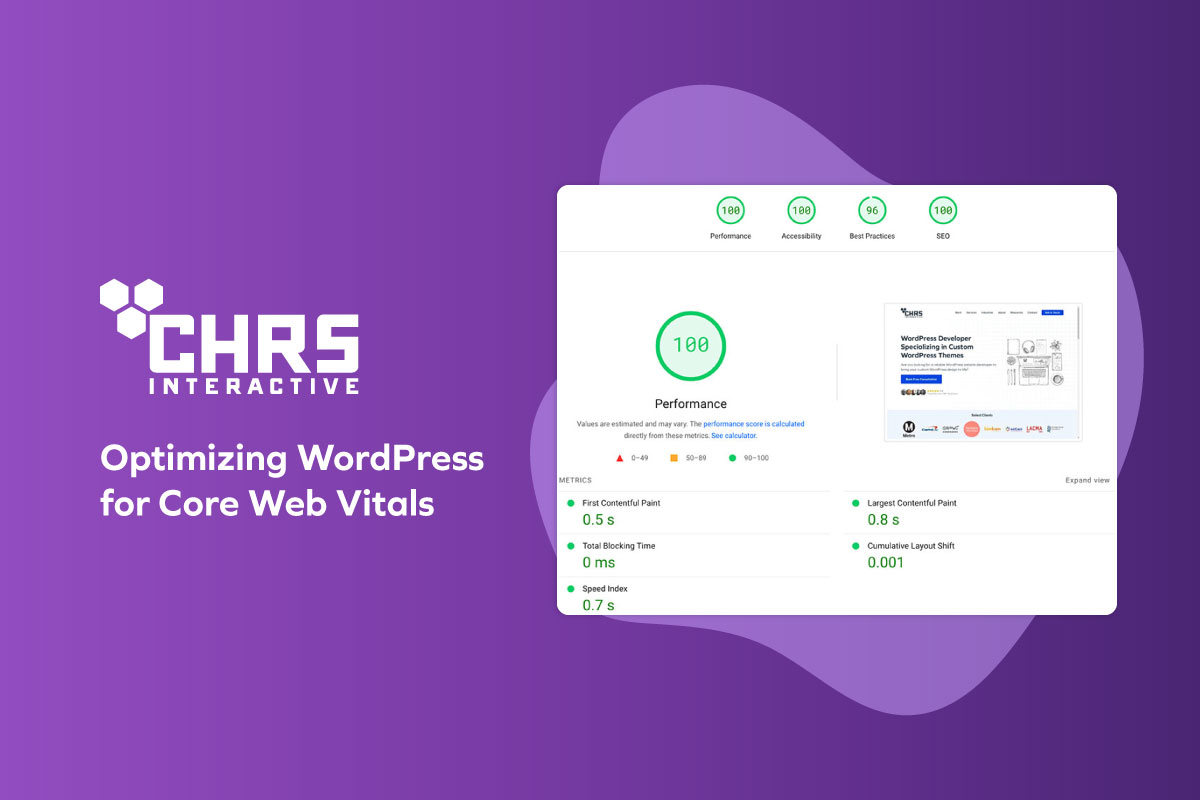Did you know that 40% of website visitors will abandon a website that takes more than three seconds to load? That’s why optimizing WordPress for Core Web Vitals matters. Google measures your site’s speed using Core Web Vitals as part of its ranking formula.
These vitals include:
- Largest Contentful Paint (LCP)
- Interaction to Next Paint (INP)
- Cumulative Layout Shift (CLS)
For WordPress website owners, optimizing for these essential metrics can boost site performance and visibility on search engines. This article will provide in-depth tips on proven WordPress Core Web Vitals optimization strategies.
Largest Contentful Paint (LCP)
The Largest Contentful Paint (LCP) focuses on how quickly the largest visible element on your WordPress page can load. This can be an image, video, or a significant block of text.
The faster this content loads, the better your users’ experience will be, and Google will recommend your site more in its search results. It’s also worth noting that the recommended LCP is 2.5 seconds or faster to create a seamless experience for visitors.
Strategies to Improve LCP
So, what are some of the best ways to improve your LCP and rank higher on search results? We recommend doing the following:
- Choose a Reliable Hosting Provider: The better your WordPress hosting provider performs, the faster your WordPress site will load. So, consider opting for fast services like Kinsta, WP Engine, or SiteGround.
- Optimize Images: Large images can make your site take longer to load, so we recommend using plugins like Smush, ShortPixel, or Imagify. These can compress your images without destroying the quality, allowing your site to load faster.
- Minimize CSS and JavaScript: Use plugins like Autoptimize to minify and combine files, speeding up load times.
- Use a Content Delivery Network (CDN): While more advanced, you can use a Content Delivery Network (CDN) to distribute your site’s content across multiple servers globally. This can be done with platforms like Cloudflare, StackPath, and KeyCDN; when done right, it can lead to faster loading times for your site.
- Bonus: Enable browser caching to speed up repeat visits.
These strategies are straightforward to implement, even if you don’t have a background in web development. Install the plugins, follow the steps, and watch your LCP improve!
Interaction to Next Paint (INP)
Interaction to Next Paint (INP) was introduced in 2024 to replace First Input Delay (FID). Unlike the latter, INP focuses on how quickly a website becomes interactive after the initial page load instead of delays after an initial input like FID.
A good INP score should be 200 milliseconds or less to keep users engaged and happy.
Strategies to Improve INP
Here are some of the best ways to optimize your WordPress site’s Interaction to Next Paint (INP) and be sure your users are having a pleasant experience:
- Reduce JavaScript Execution Time: Reduce heavy scripts, using tools like Chrome DevTools, to speed up responsiveness.
- Break Up Long Tasks: If there’s no way to minimize long tasks, the best option may be to break them down into shorter tasks. These smaller, asynchronous chunks can prevent your main thread from getting blocked, thereby improving your INP score.
- Optimize Server Response Time: The slower your server response time, the higher your INP and LCP. You can fix this by configuring it to handle requests quickly, upgrading your hosting plan, optimizing your database, or using a Content Delivery Network (CDN).
- Enable GZIP Compression: GZIP compression leads to faster page response and better user experience. WordPress caching plugins, like W3 Total Cache, WP Rocket, and WP Super Cache, have options to enable GZIP compression.
- Bonus: Offload scripts to Web Workers (e.g., for background data processing).
Optimizing your WordPress site for a low INP ensures smooth interactions, hence turning first-time visitors to repeat visitors and customers.
Cumulative Layout Shift (CLS)
Cumulative Layout Shift (CLS) tracks how visually stable your webpage is as it loads. It monitors the movement of content while the page loads. Unexpected shifts–like a button moving as an ad loads–can frustrate the user.
For example, they may try clicking on a link, but suddenly, the content shifts, and they end up clicking the wrong link. To provide a smooth and balanced experience on your WordPress site, aim for a 0.1 CLS score or less.
Strategies to Improve CLS
Optimizing your CLS keeps your website layout stable, reducing users’ stress as there are no site disruptions. Here are some strategies to minimize layout shifts:
- Specify Size Attributes for Images and Videos: Define the dimensions of every image and video in your HTML/CSS.
- Ensure Ad Elements Have a Reserved Space: Define fixed areas for ads on your site to reduce sudden layout jumps.
- Favor CSS Animations over JavaScript Animations: CSS animations are less prone to shits than JavaScript animations when coded well.
Frequent Layout Shift can make your WordPress site look less professional. Fortunately, you can use these strategies to reduce CLS and increase user engagement.
Optimizing your website based on Google’s Core Web Vitals—LCP, INP, and CLS—is important for your WordPress site’s performance, SEO ranking, and user experience. A fast, stable site drives engagement and conversions.
Ready to speed up your site and grow your audience? Our WordPress experts can help—contact us today!