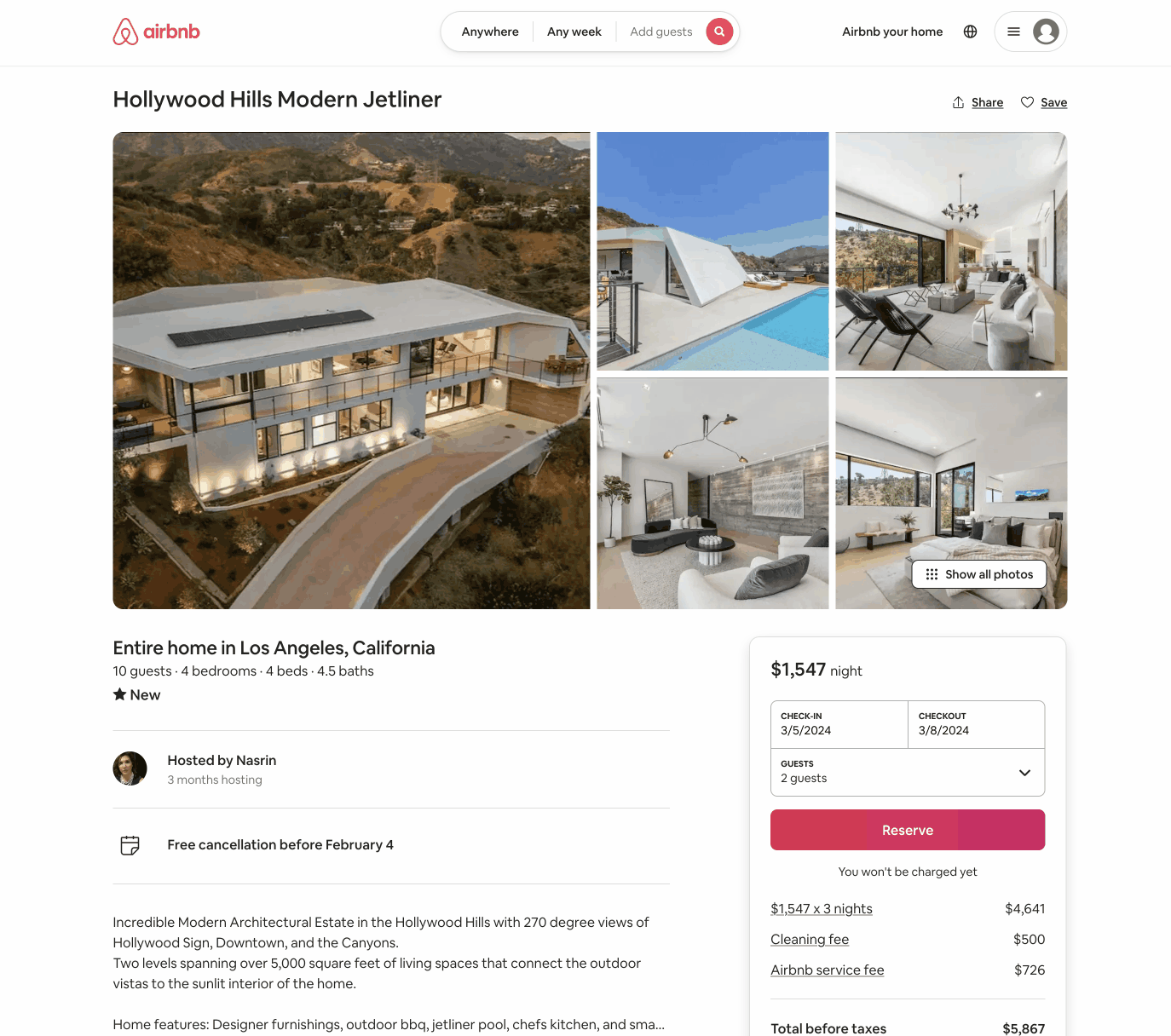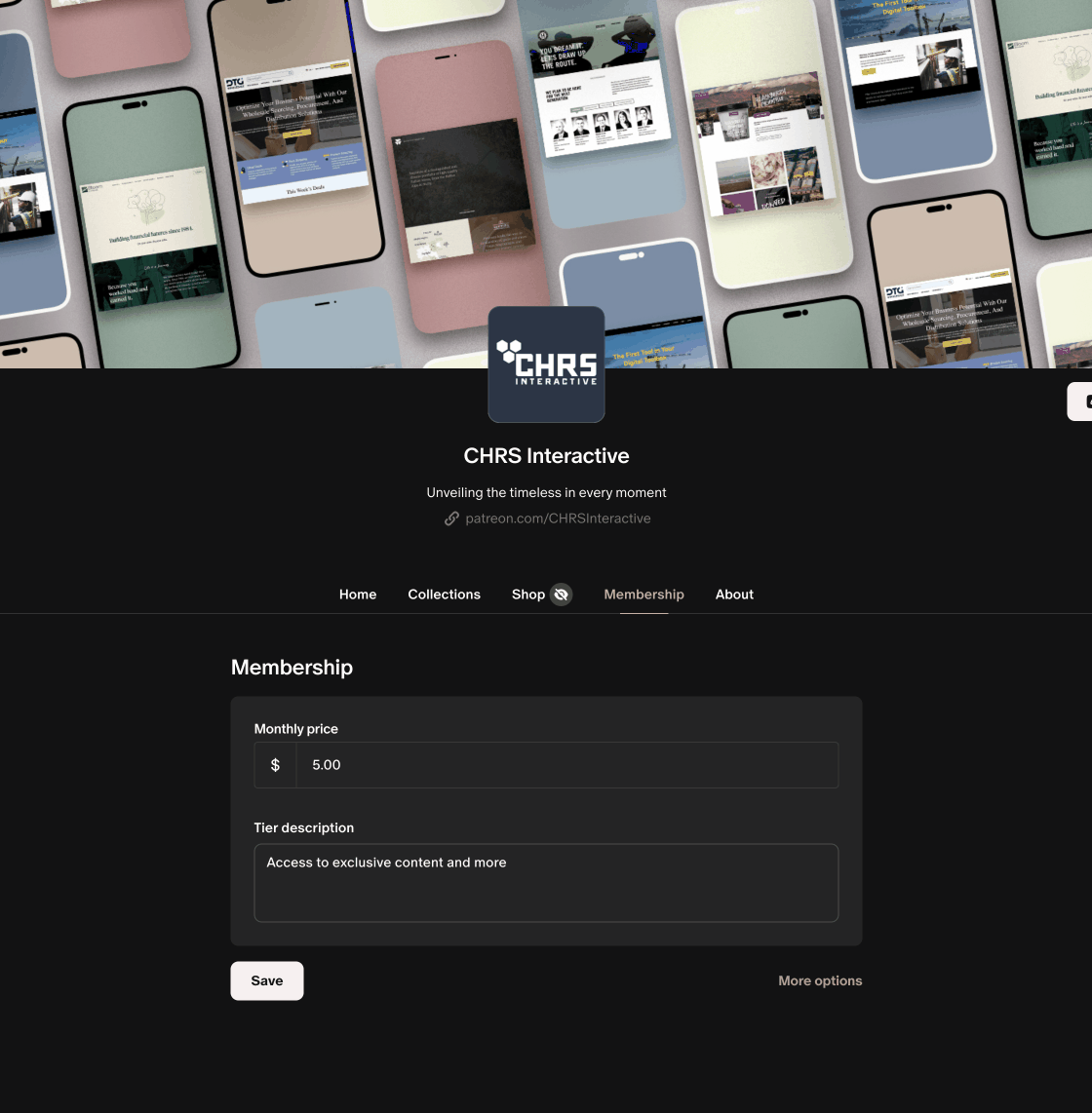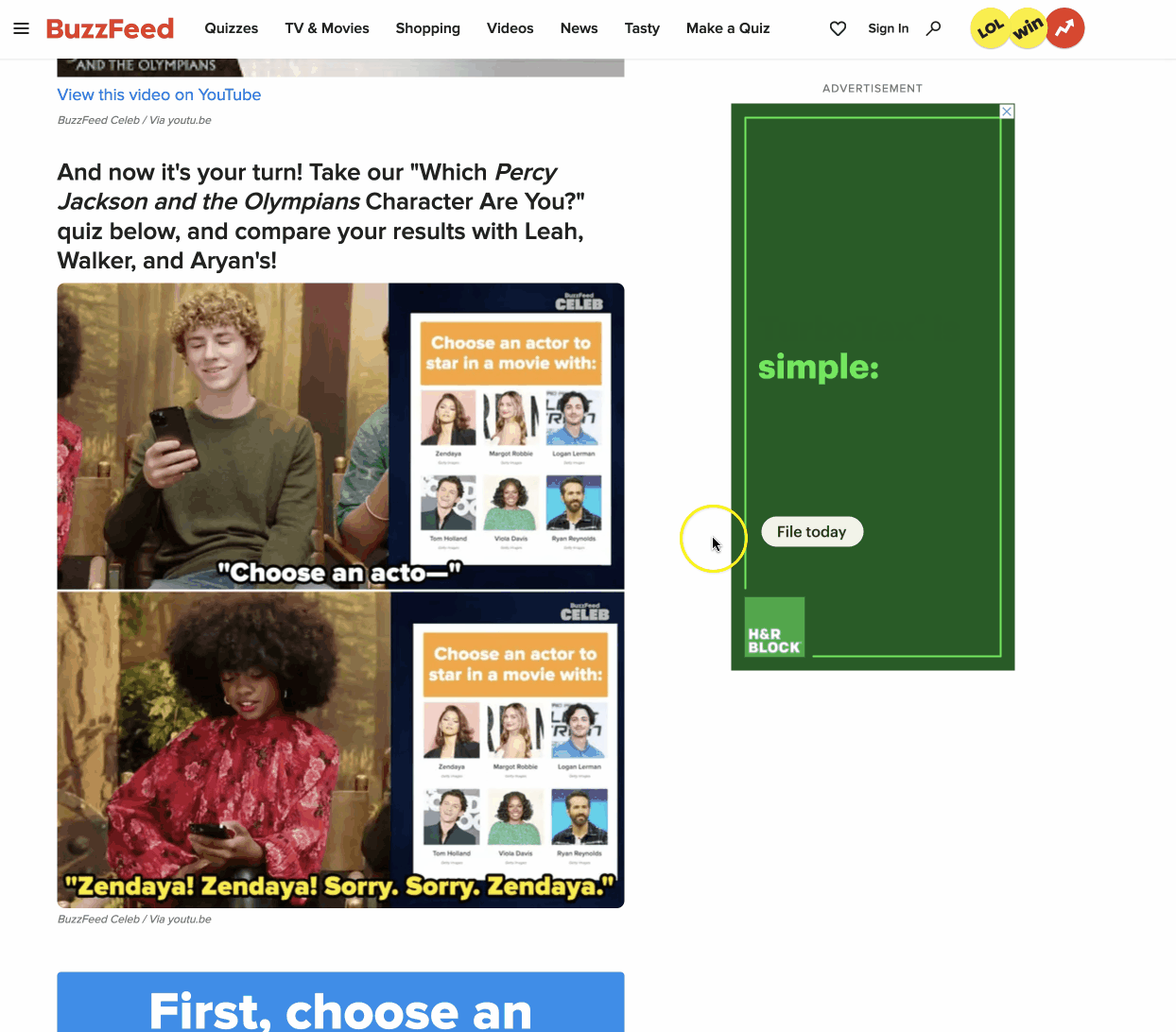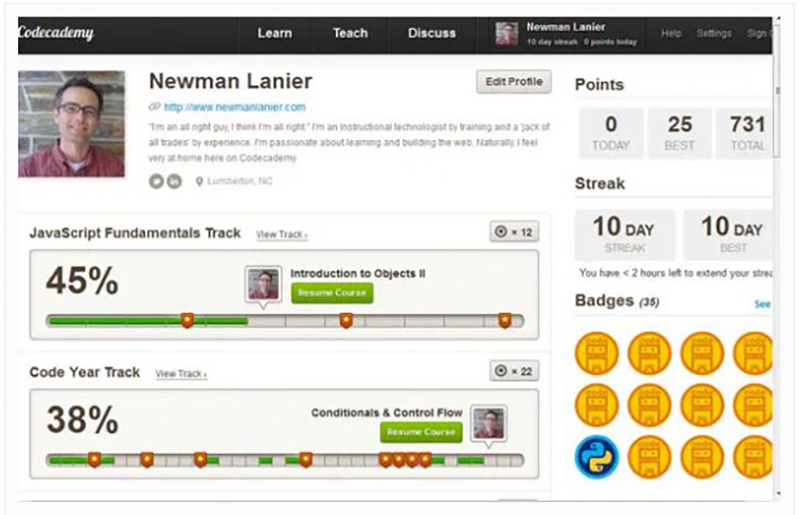In today’s digital landscape, engaging with customers effectively is not just a goal; it’s necessary for business growth and sustainability. WordPress, known for its flexibility and ease of use, offers powerful form plugins to enhance this engagement. This article explores how WordPress form plugins can be a game-changer in your customer engagement strategy.
Understanding WordPress Form Plugins
Form plugins in WordPress allow you to create and manage various forms on your website. From simple contact forms to complex survey layouts, these plugins have evolved to offer a range of functionalities that cater to diverse business needs. Today, we have plugins like WPForms, Gravity Forms, and Formidable Forms, offering drag-and-drop interfaces, conditional logic, and integrations with powerful tools like email marketing platforms and CRMs.
Types of Forms and Their Impact on Engagement
Contact forms
The cornerstone of communication is allowing visitors to reach out quickly and easily.
Feedback and survey forms
Valuable insights into your audience’s needs and preferences, fueling better product and service development.
Subscription and sign-up forms
Build your email list and nurture leads, expanding your reach and influence.
Order and booking forms
Streamline e-commerce transactions and reservations, creating a user-friendly experience that drives conversions.
Features of Form Plugins That Boost Engagement
Customization
Create forms that reflect your brand personality and blend seamlessly with your website design.
Responsive design
Ensure a flawless experience on any device, maximizing your reach and impact.
Integrations
Connect your forms to email marketing platforms, CRM tools, and payment gateways for seamless data flow and efficient processes.
Automated responses
Enhance the user experience with instant confirmation emails, personalized thank-you messages, and triggered workflows.
Advanced fields and conditional logic
Personalize the experience by capturing specific data and displaying relevant fields based on user choices.
Real-World Examples of Effective Form Usage
Many businesses have leveraged WordPress form plugins to boost engagement. For instance, a retail company might use feedback forms to gather customer opinions, leading to improved product offerings. These real-life examples showcase the tangible benefits of effectively using forms.
Airbnb
Seamless booking forms with integrated calendars and payment options create a smooth user experience, propelling them to global success.
Patreon
Engaging subscription forms with tiered membership options and personalized thank-you messages fosters a strong community and drives recurring revenue.
Buzzfeed
Engaging personality quizzes and trivia games are presented in a visually appealing and shareable format. These forms offer immediate results and encourage social interaction, leading to high engagement and repeat visits.
Codecademy
Gamified progress trackers and learning milestones within their interactive coding platform use badges, levels, and progress bars to visualize achievements, incentivizing users to push further and celebrate their progress.
Best Practices for Implementing Form Plugins
Unlocking the true potential of WordPress form plugins goes beyond simply installing and embedding them. To boost customer engagement, you must craft a strategic approach considering user experience and data collection. Here are some essential best practices to transform your forms from static questionnaires into dynamic conversations that nurture connections and drive results:
1. Design for Clarity and Ease of Use
- Keep it simple: Avoid overwhelming visitors with too many fields or complex layouts. Focus on the essential information you need while respecting their time and attention.
- Field placement matters: Use logical flow and visual cues to guide users through the form. Label fields clearly and concisely, ensuring they understand what information is expected.
- Embrace visual hierarchy: Highlight necessary fields with contrasting colors or bold fonts. Employ intuitive design elements like progress bars to give users a sense of their progress and keep them motivated.
2. Strategic Placement
- Integrate forms naturally: Don’t just dump forms on random pages. Embed them where they provide immediate value and context, like offering a sign-up form directly below blog posts or placing a booking form alongside product descriptions.
- Make them easy to find: Use clear calls to action and buttons that guide users towards your forms. Avoid hiding them in obscure corners or buried within lengthy text walls.
- Consider mobile users: Over half of your visitors likely access your site from mobile devices. Ensure your forms are responsive and adapt seamlessly to smaller screens for a smooth user experience on any platform.
3. Privacy and Security – Building Trust
- Transparency is key: Clearly communicate your data collection practices and privacy policy. Explain how you use collected information and provide opt-in options for receiving additional communication.
- Implement robust security measures: Use plugins with secure data encryption and avoid storing sensitive information like credit card details directly on your website.
- Compliance matters: Stay updated on data privacy regulations like GDPR and CCPA, ensuring your forms and data handling practices comply with legal requirements.
4. Testing and Optimization – A Continuous Journey
- Monitor performance: Track form submissions, conversion rates, and user engagement metrics. Identify areas for improvement and tweak your forms based on actual data.
- A/B test different elements: Experiment with different field options, button placements, and call-to-action wording to see what resonates best with your audience.
- Make adjustments based on results: Don’t be afraid to iterate and refine your forms based on collected data. Continuous optimization is key to maximizing engagement and achieving your desired outcomes.
Measuring the Success of Your Forms
Effectively measuring the success of your forms is crucial in understanding how they contribute to your overall customer engagement strategy. Here are key metrics and methods to consider:
Submission Rates
This metric indicates the number of completed and submitted forms against the total number of visitors who viewed the form. A high submission rate suggests that your form is engaging and user-friendly. If the rate is low, it may indicate issues with the form’s length, design, or placement on your website.
Conversion Rates
Particularly important for forms aimed at sales, sign-ups, or subscriptions, the conversion rate measures how many form submissions achieve the desired outcome, such as making a purchase or signing up for a newsletter. This metric helps assess the direct impact of the form on your business goals.
User Feedback
Direct feedback from users can provide invaluable insights. This can be gathered through follow-up emails, surveys, or a simple feedback section within the form. Consider what users say about the form’s usability, relevance, and overall experience.
Drop-off Points
Using analytical and heatmap tools, you can track when users are abandoning your forms. High drop-off rates at specific fields can indicate that those fields are too intrusive, confusing, or not functioning correctly.
Form Interaction Time
Analyze how much time users spend filling out your form. Excessively long interaction times might suggest the form is too complicated or confusing.
Error Rates
Keep track of how often users encounter errors while filling out the form. High error rates can frustrate users and lead to form abandonment.
A/B Testing Results
If you are experimenting with different versions of a form (A/B testing), compare the performance of each version. Look at which version has higher submission or lower abandonment rates to determine which elements (like CTA buttons, form fields, layout, etc.) are more effective.
Device and Browser Performance
Analyze your form’s performance across different devices and browsers. A form may perform well on a desktop but have issues on mobile devices or vice versa. Ensuring compatibility across platforms is key to maintaining high engagement.
Follow-up Engagement
Post-submission engagement can also be a valuable metric, such as whether users click on links sent in confirmation or follow-up emails. This can indicate the level of ongoing engagement and interest from the users who completed your forms.
Regularly monitoring these metrics and using the insights gained to refine your forms can enhance user experience, improve engagement, and better achieve your business objectives. Remember, the goal is not just to gather data but to use it to make informed decisions that drive continuous improvement in your customer engagement strategy.
[post-content-highlight]
Expert Tip:
Tools like Hotjar, Crazy Egg, and Lucky Orange offer heatmaps that can be instrumental in gathering and analyzing these metrics. They can provide detailed reports and real-time data to help you understand user behavior and form performance.
[/post-content-highlight]
Common Challenges with Form Plugins
Technical issues:
Choose reliable plugins with good support, stay updated, and test your forms thoroughly.
Accessibility and compliance
Ensure your forms are usable for everyone, including those with disabilities, and comply with relevant data privacy regulations.
Staying relevant
Regularly review and update your forms to reflect your evolving business needs and keep them engaging for your audience.
Bonus: Review of 5 WordPress Form Plugins
In addition to understanding how to measure your forms’ success, choosing the right form plugin that can cater to your specific needs is crucial. Here’s a review of 5 WordPress form plugins.
1. WPForms
- User-friendly champion: Drag-and-drop interface, pre-built templates, and intuitive settings make form creation a breeze, even for beginners.
- Packed with features: Conditional logic, multi-page forms, file uploads, payment gateways, email marketing integrations, and built-in analytics.
- Free and premium options: Offers a free version for basic forms and premium plans for advanced features and priority support.
2. Gravity Forms
- Powerhouse for complex needs: Excels in handling intricate forms, advanced conditional logic, multi-step processes, and seamless integration with CRMs, payment gateways, and email marketing platforms.
- Developer-friendly: Extend functionality with custom code and add-ons, making it a versatile choice for developers and experienced users.
- Premium plugin: Offers a wide range of features and integrations but is only available through paid subscriptions.
3. Formidable Forms
- Goes beyond forms: Creates quizzes, surveys, polls, calculators, and complex front-end registration forms, making it suitable for education, lead generation, and interactive websites.
- Flexible data management: Allows you to view, manage, and export form submissions directly within WordPress, keeping your data organized and accessible.
- Free and premium options: Offers a free version with essential features and premium plans for advanced functionality and add-ons.
4. Contact Form 7
- Veteran workhorse: A free plugin with a long history of reliability and extensive user base.
- Simple and customizable: Offers basic form fields and email notifications, with options for customization through code snippets.
- Ideal for basic needs: Well-suited for simple contact forms or those with technical expertise for customization.
5. Ninja Forms
- Freemium favorite: Offers a free version with essential features and premium plans for advanced functionality.
- User-friendly interface: The drag-and-drop builder makes form creation easy, even for beginners.
- Conditional logic and integrations: Includes conditional logic, multi-page forms, and integrations with popular email marketing platforms and CRMs.
Each of these plugins has its unique strengths and is suited to different types of users and requirements. When choosing a form plugin, consider factors like ease of use, specific features, integration capabilities, and budget. The right form plugin can significantly enhance your website’s functionality and improve customer engagement.
Conclusion
WordPress form plugins are invaluable tools in the arsenal of customer engagement strategies. You can significantly enhance your interaction with customers by choosing the right plugin, designing engaging forms, and continuously refining your approach based on user feedback and analytics.
Additional Resources
For further exploration, numerous online tutorials, forums, and communities offer insights into the effective use of WordPress form plugins. Books and articles on digital engagement strategies provide a broader understanding of the principles behind effective customer interaction.
Official WordPress Plugin Directory
Start by exploring the WordPress Plugin Directory for an extensive list of form plugins, complete with user reviews and ratings.
WordPress.org Support Forums
The WordPress Support Forums are a treasure trove of information where you can ask questions and get answers from the WordPress community.
Online Courses
Platforms like Udemy and Coursera offer courses on WordPress development, including plugins and forms.