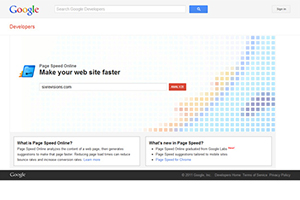We have all come across WordPress websites that seem to load very slowly: perhaps the landing page hangs, or the site seems to ‘freeze’ even though other webpages open normally. The frustration that results from the interruption to your browsing is significant. Even if the situation is remedied within a moment or two and the website eventually fully loads, how likely are you to return to a page that has already proven to be an annoyance?
Numerous studies have been conducted that consider this exact question, and they have shown that not only are individuals far less likely to revisit a website that loads slowly, but many are likely to close out of the page before it even loads. An important factor to consider when evaluating the effectiveness of your website, then, is how quickly the webpages take to load when compared with the average load times of other sites. How do you accurately measure the performance speed of your WordPress website and should it prove to be below average speed, how do you fix it?
Online Tools
There are a number of online tools available to help you determine the performance of your WordPress website as well as present various solutions for the problem.
Google’s PageSpeed Insights
Google’s PageSpeed Insights is a tool that measures how much faster a page could load rather than offering an estimate as to how long your website takes. A low score means that your page has a lot of room to improve, whereas a higher score indicates that your page is running quicker and has less room to improve. One exceedingly useful feature of this tool is the suggestions for development, which are specific and in-depth.
YSlow
Developed by Yahoo, YSlow is a tool meant to be used with the firebug web development tool, not a stand-alone service. It provides a list of 34 rules that impact website performance, and tests 23 of those factors.
GTmetrix
GTmetrix utilizes both of the two previous tools, Google’s PageSpeed and Yahoo’s YSlow, to test your webpage’s speed. It produces percentage grades for each of the respective two tools as well as useful information, written in laymen’s terms, about various areas of improvement that could help speed up your page.
WebPagetest
An open-source tool primarily maintained and developed by Google, WebPagetest offers the ability to for its users to select an option from a list of countries and test how the webpage in question loads for visitors from the selected country. In addition to the localization services, WebPagetest also provides extensive tools to analyze your site’s speed.
Visit Site
Pingdom Website Speed Tests tool
Part of the website monitoring service known as Pingdom, the Website Speed Tests tool is principally meant to be used by developers and webmasters to help them locate bottlenecks that might negatively impact the speed of their websites. It also analyzes a number of performance factors such as browser caching and offers a clear summary report to aid in determining where to focus improvement efforts.
Reliability, Accuracy, and Consistency
Do not be alarmed when the aforementioned tools offer different measures of your website’s performance: the number of variables that impact your site’s speed are vast. Instead of worrying about a single outlier in your results, consider the overlap that remains true for all of them. It is a great idea to run multiple tests with numerous tools in order to get an accurate picture about how your page is performing and what you can do to improve its speed.