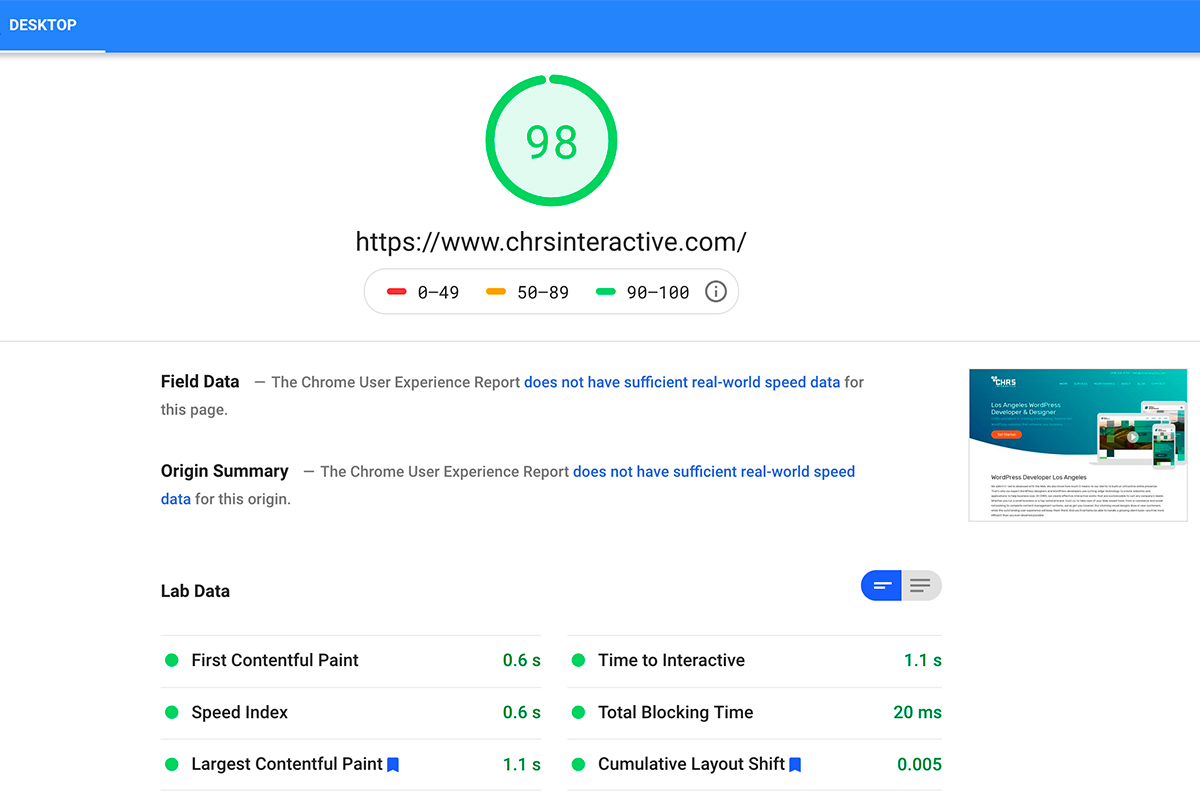When the size of a page on your WordPress website exceeds 1.6MB, you might get a Google PageSpeed Insights “avoid enormous network payloads” warning. That warning can seem quite daunting, but it is actually going to help you optimize your WordPress website for improved performance. Many business owners will be glad to hear that the network payload warning is relatively easy to fix in most situations, and carrying out that simple task could have a large impact on the functionality of a website. In addition to making your website more user-friendly, it might also affect the Google algorithms that determine its rankings on the search engine results pages.
What does this warning mean?
Luckily, having an enormous network payload isn’t a complicated problem that requires an extensive amount of technical expertise. As a general rule, this warning simply means that there has been some type of slowdown between a visitor’s web browser and the server where your website is hosted. That connection is going to result in quite a bit of data being sent back and forth, and that includes image files, fonts, JavaScript files, and cascading style sheet files. Each individual file and package has its own size, and the combined size of each package makes up a page’s payload. If the payload exceeds 1.6MB, then PageSpeed Insights is going to send you a warning for that particular page.
In layman’s terms, the warning simply means that a page is taking too long to load. That isn’t always a huge problem, but it could potentially drive away traffic that you are trying to convert into customers. Heavy payloads are particularly problematic when a visitor is using a mobile device or has a slow internet connection. Some of your website visitors will simply close the window or look for another website if your landing pages are taking too long to load. While every page is slightly different, a 1MB payload is a good goal for most pages on your WordPress website.
Why you should deal with high payloads
There are several different plugins that you can use to minimize the payload on each page of your website, but it is important to note that those options aren’t always permanent. They might temporarily reduce a page’s payload, but the underlying problems are still going to be there. As the owner of a WordPress website, you should look for long-term solutions so that you don’t have to micromanage each page or rely on temporary fixes.
In most cases, the most efficient way is to remove content from a page or find lightweight alternatives to your content. Even if that solution sounds like it is going to alter the overall look or feel of your website, it can be done precisely so that your website doesn’t seem altered. For the average website, some of the animations and other “frills” aren’t going to be necessary. Those small additions to a site are often overvalued without providing any actual substance.
When you get a warning from Pagespeed that the payload is too large, you should think about setting up a strategy where the total size of that page doesn’t exceed 1MB. In addition to improving your results on Pagespeed, it could also have a very big impact on user experience. The pages are going to load faster on slower connections and mobile devices that don’t have as much computing power. Using GZIP and other tools will compress the entire website, but you might still have to go page by page to determine where the problems are stemming from.
Where to start
The first thing that you will need to do is to take a look at the recommendations that you have gotten from Pagespeed. Under the total payload, you should see the transfer size of each individual asset that is on the page. That information will essentially lay out exactly which files and pieces of content are problematic. On a page, you might see that a 3rd party widget (i.e. Embed Google Map) is requiring massive resources to load, and those types of issues can often be fixed by utilizing screenshots or other still images. Going through those fixes might seem like quite a bit of work, but the benefits will quickly add up. They are going to reduce your payloads, increase your load times, and improve the ergonomics of your website.
Other tips
- It is an unfortunate fact that images are quickly going to add up on your website’s pages. Going through all of the individual images that are on each page and removing unnecessary ones could be enough to bring you near the 1MB goal.
- If you have any featured products on your website, then you might also need to take a look at those. Featured products that load on every single page will require an incredible amount of resources, and minimizing or completely removing those lists might be necessary.
- Sliders, and carousals can also be highly problematic in certain scenarios. Much like the images and featured products, that content should be minimized or removed unless it is absolutely necessary.
- Embedded widgets and feeds are some other areas that you might want to take a look at. YouTube, Twitter, and other embedded feeds can quickly eat into your 1MB goal and increase your payload.
- Other Tips: Minimize or remove ads. Only use 1 or 2 fonts across the website. Optimize your social sharing buttons.
Optimization strategies and techniques
After you have removed some of the unnecessary content from your pages, it is then time to consider a few optimization techniques. There are currently many different plugins that will optimize and compress all of the images, JavaScript, and CSS files throughout your website. That includes Imagify and Smush, two excellent tools that could have a big impact on your pages’ payloads. GZIP compression is another plugin that could increase load times and decrease payloads.
Enjoying a faster and better performing website
All of these tweaks and adjustments might seem like a lot of work, but they could potentially have a profound impact on your website and business. A faster website might boost your site’s rankings and result in more conversions when potential customers land on your website.