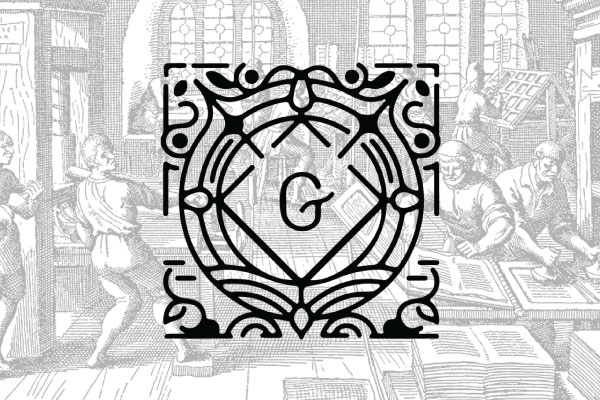WordPress 5: New Gutenberg Editor
In what is one of the most significant changes in the entire 15-year existence of WordPress, WordPress 5 will feature a completely overhauled editor for use in creating websites, posts, and other content. The new editor, called the Gutenberg editor, is much more than a mere superficial change in the appearance and aesthetics of your website.
Rather, the Gutenberg editor will completely renovate the way content is generated and put on display. A full exploration of the depth of the renovations is far beyond the scope of this article; however, you can read more about it at WordPress.org if you are so inclined.
What is the Big Deal?
Perhaps one of the largest issues with the rollout of the Gutenberg editor is that it will be the default editor of WordPress 5. This means you have to take an affirmative action to avoid using the new editor. Fortunately, you can take steps now to avoid using the Gutenberg editor (unless you want to use it, in which case you need to do nothing).
If you want to keep using the old WordPress editor, simply make sure that you install the Classic Editor plugin on your site right away. This plugin will prevent the automatic switch-over to the Gutenberg Editor, and will also prevent WordPress from displaying prompts to switch over, meaning you will not accidentally click on something permitting WordPress to begin running the new editor.
Even if You Are Not Running WordPress 5 Yet, Be Careful
Beginning with version 4.9.8, WordPress will provide you with the option of using the new editor. Be aware that this editor greatly changes the way your WordPress changes are made, and accidentally clicking on the button to switch could result in drastic issues with your site. Unless you know how to use the Gutenberg editor, it may be best to avoid switching over until you have had the time to learn the way it works.
The New Editor May Cause Backend Issues with Your Site
While it is impossible to know for sure just how existing sites will run with the new editor, keep in mind that, historically, any time something this radically different is implemented, there are bound to be some growing pains.
Quite likely, users will see some unintended issues with plugins or themes that interface with the editor directly. If you use a plugin that creates new buttons on the editor, you may very well have some issues. The good news is that plugins which do not interact with the editor will probably not have any problems regardless of which editor you are using.
As always, the more widely used plugins will most likely adapt to the Gutenberg editor first. This is because these plugins are more frequently updated, and their developers are probably already taking steps to ensure that they work smoothly with the new editor. The safest way to approach this issue is to check with each one of your plugins and see how (or whether) they are affected by the Gutenberg editor.
The New Editor Could Change the Appearance of Your Website
Although it is hard to say for sure, using the Gutenberg editor could end up changing the layout of your site. Although the editor is intended to take existing copy and display it in an identical manner as it was with the old editor, it is worth noting that the new editor includes new features you can use.
If you start using these new features, you could very well inadvertently end up changing the styling of your site. And of course, as with any major software rollout, there have already been reports of some bugs resulting in incorrect formatting of existing text when a site moves over to the new editor.
Giving the New Editor a Try
Of course, you should not be afraid of a new feature simply because it is different. If you decide that you want to try the new editor, the first thing you need to do is test it thoroughly. Make sure that you know how it operates, and what it will do with your existing site. Keep in mind that once you switch over, it may be difficult or even impossible for you to switch back to the old editor.
It is recommended making a copy of your website on or local server or another development/testing environment, where you can play around with the new editor and see how it works. There are a few ways to do this. Some hosts provide this service, or we can help create a private copy of your site in an area that is password protected to prevent anyone from accidentally accessing your “testing” site.
Once you have had time to test everything, you can decide for yourself whether you want to use the new editor or not.