After spending quite a bit of time developing world-class content for your WordPress website, you want to be sure that your work is going to be seen by as many people as possible. Even if you are specifically targeting a demographic that primarily speaks English, it is important to realize that there are other extremely large markets.
In addition to providing more visitors with high-quality content, a WordPress multilingual plugin could also have a huge impact on your SEO. After translating an article to Chinese, Spanish, or another language, you might see a huge spike in visitors from other countries. That additional traffic is going to boost your SEO and help you convert new visitors.
Before deciding on which multilingual plugin for WordPress you are going to use for your website, it is important to take a look at the two most common types of multilingual plugins:
Auto-Translate:
One of the easiest ways to translate a website is to utilize an auto-translate WordPress plugin. One of those plugins will allow the user to adjust the language of the website with nothing more than a few clicks of the mouse. Unfortunately, many of those translators aren’t very good at picking up the nuances of a language, and there might be some discrepancies.
Self-Translate
With a self-translate WordPress plugin, you can either translate the website yourself or pay a third-party to translate the website into one or more languages. Once the translations have been uploaded through the plugin, the visitors can quickly switch between languages. While self-translating plugins tend to be more accurate, they can also be pricey and time-consuming.
Now that you know a little more about how this type of software works, here is a closer look at six of the best translator plugins that are currently on the market.
WPML (WordPress Multilingual Plugin)
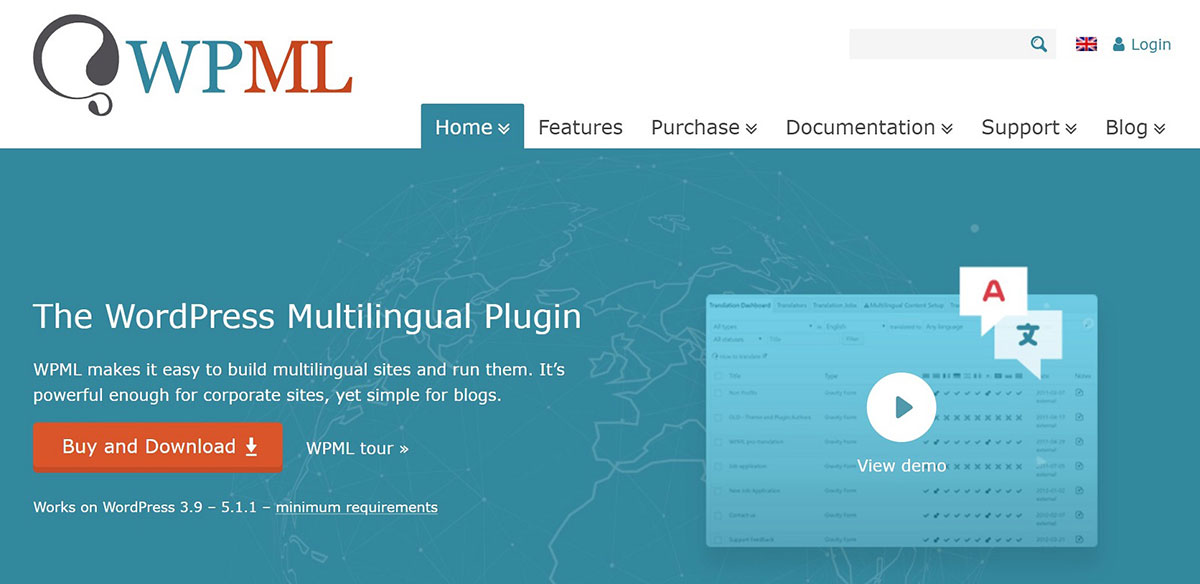
When it comes to translator plugins, WPML is probably the most well-known and popular option. This software currently supports just over 60 languages, but the development team is regularly adding new languages to the list. One of the reasons why this plugin is so popular is because you can translate an entire domain or a sub-domain depending on your needs. WPML is also relatively inexpensive, and even the upgraded version shouldn’t break the bank.
As an added bonus, WPML also lets you choose if you would like to auto-translate or self-translate. With auto-translate, WPML will connect to ICanLocalize and Cloudwords so that the text can be translated with your preferred translation software or platform. Users also have the option of sending specific pieces of text to Microsoft Azure’s Machine Translation engine to have them translated with that cutting-edge tool. For those who would like to self-translate, all you have to do is write down the translation in your favorite text editor and upload the finished product to the plugin.
Another unique feature that you might find useful is the Translator role. When a visitor creates an account on your site, they can be given the role of Translator. That will allow them to manually create translations for you in their language.
Google Website Translator by Prisna.net

Google Website Translator is another simple and popular WordPress plugin that many people use on their WordPress website, and this particular software is powered by Prisna.net. The biggest benefit of Google Website Translate is the fact that this plugin is incredibly easy to use. After downloading the plugin, all you have to do is activate it through your admin panel and then place the widget in one of your sidebars. You also have the option of embedding the translator directly within your posts with a shortcode if you don’t want the entire website to be translatable.
Once the plugin has been downloaded and the widget is set up, over 100 different languages can be chosen for your website. The biggest drawback of Google Website Translator is the fact that the translations aren’t SEO friendly. When Google and other search engines crawl your site, they aren’t going to recognize keywords and phrases in different languages. That being said, this is still a high-quality translation tool that is very user-friendly.
Polylang

If you are only interested in a self-translate tool, then Polylang might be the right option for you. Polylang is an ideal plugin for anyone who is fluent in two or more languages or is willing to hire an outside party to help them translate their articles. After the plugin has been downloaded and activated, you can then choose from just under 100 languages. From there, you will be able to translate each individual page and then add the content to your website. Your users can scroll through the languages by flags or search for a specific language with a two-letter code.
One of the reasons why Polylang is very popular is because you can translate individual posts and articles. If a single post is performing well, then you might want to translate just that piece of content. You can also focus on specific languages depending on which demographics you are hoping to attract. While using Polylang will be time-consuming, this plugin can help you produce an optimized and accessible website.
Lingotek Translation

Many people don’t have the skills or resources to translate their own content. If that sounds like your situation, then you might want to take a closer look at Lingotek Translation. This plugin is very similar to Polylang, but it gives you three different translation options. To automatically translate your content, you can have Lingotek use the Microsoft Translator tool. That program tends to be very precise, but you will have to pay for an account after 100,000 characters have been translated.
You also have the option of opening up the Lingotek Workbench to self-translate. That feature gives you the ability to translate the content yourself or ask users to translate for you. The final option within Lingotek is the professional translation tool. Those who have a bigger budget might want to have professional translators look over their best content. Lingotek currently has a network of just over 5,000 different translators, and there is a profile for each individual translator.
GTranslate

Currently, you can either pay for GTranslate’s premium account or use the free trial version. The free account is very similar to Google Website Translator by Prisna.net, and your content will automatically be translated with Google’s translation tool. That option is perfect for those who are on a tight budget, but the translations might not be perfect. You also aren’t going to get an SEO boost if you decide to go with Google’s translation software.
The premium account requires monthly payments, but you are going to be given access to some excellent features. With the premium account, your WordPress website will be translated and indexed in multiple languages. That means that the key search engines can crawl the website in various languages and add each individual page and translation to their results pages. You also have the option of using a self-translate tool if you only want to translate specific pages or pieces of content.
TranslatePress

One of the newest WordPress translation plugins on the market is TranslatePress, and this multilingual WordPress plugin might become one of the top options in the near future. At its core, TranslatePress is a user-friendly translator that gives you the ability to quickly make changes to your WordPress website through an eye-catching interface. The plugin is very similar to the WordPress Customizer, and that means most people will be able to master the controls in a matter of minutes. Much like GTranslate, TranslatePress gives you the option of a free or paid account depending on your needs. The free account translates your content with the Google translate tool, and the results aren’t always going to be perfect.
With a premium account, you are going to have access to a wide variety of features, including the Google translation tool, a self-translate option, and a membership option for guest translators. You will also have the ability to translate titles, subtitles, captions, and other types of content on your website. Overall, TranslatePress is an excellent plugin that is filled to the brim with useful features.
Final Thoughts
While adding a translator plugin to your WordPress website will take a little bit of time, that extra work is going to be a great investment. With the perfect translator plugin, you will be able to take your website to the next level with new visitors from all over the world. To figure out which translator is going to be the best fit, you might want to spend a little bit of time experimenting with each of these world-class plugins.


