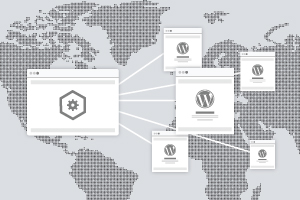Since the launch of WordPress 3.0, WordPress developers and WordPress designers are able to create an entire network of WordPress sites with the multisite feature. The problem is, managing numerous sites, whether for yourself or a client, is extremely time consuming. Fortunately for us, there are a good number of solutions available that will allow us to manage these sites, easily and efficiently.
WP Remote Plugin
WP Remote is a plugin that is installed on each site you want to manage, giving users a master admin panel that can be accessed and used on the WP Remote site. The main features of WP Remote allow you to update plugins, create backups, update your WordPress installations, and update all of your WordPress Themes.
InfiniteWP
InfiniteWP is a freemium layout that gives you some basic features for free as well as paid options for additional premium features. The free version will allow you to update your WordPress installations, manage and install your plugins and themes as well as download, restore and delete backups.
The premium features include the ability to completely install or clone a WordPress installation, pre-schedule automated backups, manage WordPress users, save and run your custom PHP codes on multiple sites. There are also several additional features coming in the near future, including the ability to manage posts and comments as well as creating pages and links.
ManageWP
ManageWP has a good number of free features, while additional features are included within monthly plans that start at about $4 a month. The free features allow for single click updates, places all your sites on single dashboard, install and manage your plugins and themes, manage comments, optimize databases, post revisions, view site statistics and receive email notifications about available updates.
Premium features include the ability to manage users, add new pages and posts in bulk, schedule backups, monitor uptime, integration with Google Analytics, and an analysis of your SEO.
Worpit
Worpit allows easy management of a single site for free and has packages that can handle up to 500 sites for about $0.32 per site, per month. This gives users the ability to log into each site through a single dashboard, update your WordPress installations, daily automated backups, restore and backup your sites and files on-demand, optimized WordPress install that installs new WordPress sites in about 60 seconds and auto installs your preferred themes and plugins for new sites.
CMS Commander
CMS Commander not only lets you manage numerous WordPress sites, but it also allows you to manage phpBB, Joomla, and Drupal sites as well. You can manage five sites for free to start and pricing packages start from 10 sites up to 200 sites. With CMS Commander you can activate, deactivate and update your themes and plugins, create automatic site backup plans, clone an existing site, auto-insert affiliate links, total post and comment management, user and settings management, category management, bulk posting and auto-blogging features (not available for free accounts).
While most of these site management tools have plugins to install on your sites, they are much more than that. Most of them also come with a free trail feature, or a select number of free sites for you to try before you buy, so take advantage and play around with them all to see which one would work best for you and your clients.